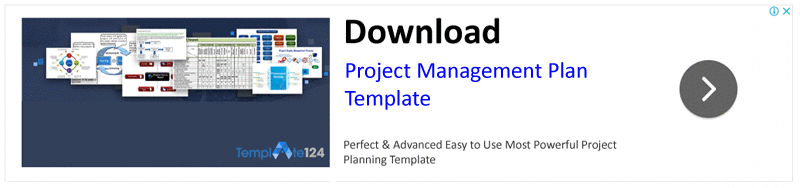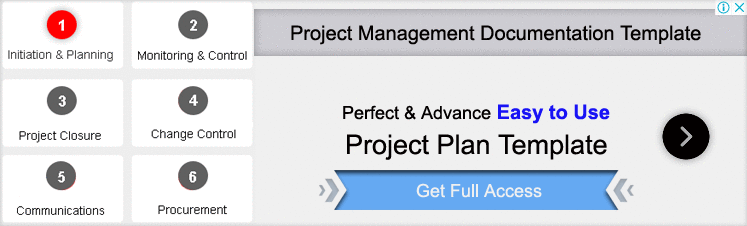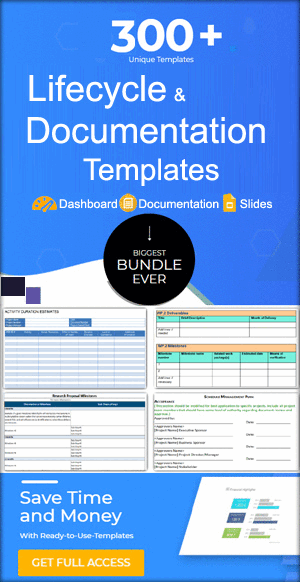Work Order Template

Introduction:
A work order template standardizes job assignments, ensuring clarity and efficiency in task execution. It streamlines workflow management, providing structured documentation of work requests, scope, responsibilities, timelines, and approvals. Available in multiple formats like Excel and Word, it simplifies tracking and improves accountability. Businesses across industries, from maintenance to manufacturing, rely on these templates to boost productivity and reduce errors.
The Challenge of Managing Work Orders Efficiently:
Managing work orders manually or using disorganized systems leads to delays, miscommunication, and inefficiencies. Businesses struggle with lost requests, unclear instructions, and lack of accountability. This results in wasted resources, project delays, and dissatisfied clients. Companies need a structured solution to streamline the process and ensure smooth operations.
Check out Project Risk Management Plan Template as a Related Template.
The Consequences of Poor Work Order Management:
Without this template, businesses face operational bottlenecks. Employees may overlook critical details, leading to incomplete tasks or redundant work. Industries like construction, maintenance, and service sectors suffer from costly errors due to miscommunication. Unclear work orders cause confusion among teams, leading to missed deadlines and customer complaints. A disorganized approach results in revenue loss and decreased productivity.
Implementation:
This template provides a structured format to create, assign, and track work requests. It ensures every job includes essential details such as task description, assigned personnel, deadlines, and approval status. Companies can use excel file for easy calculations and data management or word file for customizable, printable documents.
Related Template: Project Gap Analysis Template
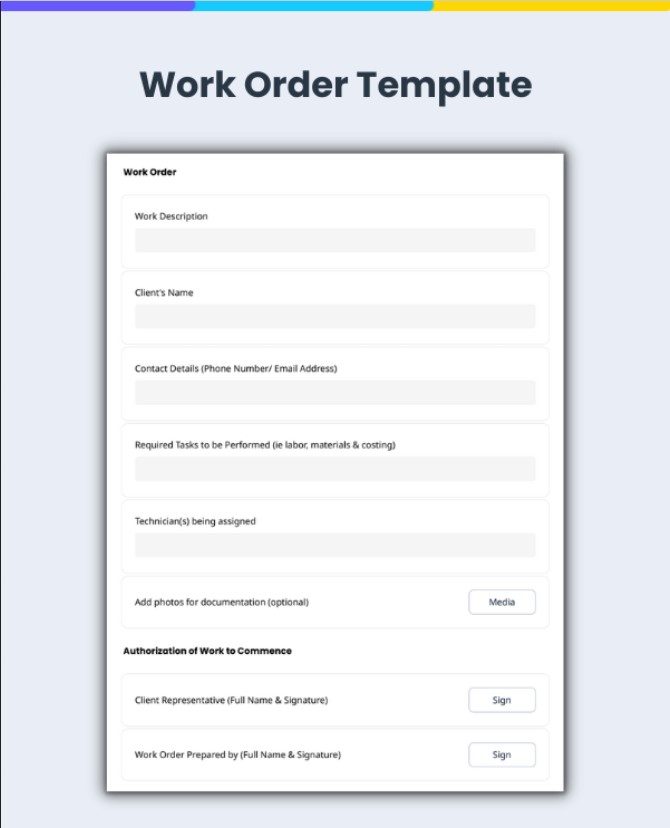
Key Features:
- Task Description: Clearly defines the work to be completed.
- Assigned Personnel: Specifies who is responsible for the task.
- Priority Level: Identifies urgency (high, medium, low).
- Start and Due Dates: Ensures timely execution.
- Materials & Resources Needed: Lists tools, equipment, or parts.
- Approval Section: Tracks supervisor validation.
- Status Updates: Allows real-time progress tracking.
Related Content: Project Milestone Chart Template in Excel
Types of Work Order Templates:
- Standard: Basic format for general use.
- Maintenance: Common in facility and equipment management.
- IT: Used for tech-related service requests.
- Construction: Essential for project-based work.
- Service: Ideal for customer service and repairs.
Related Template: RACI Matrix Template in Excel
Advantages:
- Increased Efficiency: Reduces miscommunication and speeds up task execution.
- Better Accountability: Assigns clear responsibility for tasks.
- Improved Documentation: Provides a detailed record of work performed.
- Enhanced Tracking: Monitors job progress and completion status.
- Customization Options: Adaptable to specific industry needs.
Choosing the Right Work Order Template Format:
Excel Template: Best for data tracking, analysis, and automation.
Word Template: Ideal for printable, formalized documentation.
PDF: Ensures consistent formatting for official records.
Steps to Create This Template:
- Define Work Order Categories: Identify task types and industries.
- Include Essential Fields: Task description, assigned personnel, deadlines, and status updates.
- Ensure Easy Accessibility: Store templates in cloud-based software for seamless collaboration.
- Implement Automation: Use Excel formulas or project management software for real-time updates.
- Regularly Update Templates: Modify based on business needs and process improvements.
You can get complete set of Project Management Tools from ProjectManagementools.com
Common Mistakes to Avoid:
- Incomplete Work Orders: Missing details lead to confusion.
- Lack of Prioritization: Not specifying urgency results in delays.
- Poor Tracking Systems: No updates cause inefficiencies.
- Ignoring Automation: Manual processes slow down workflow.
Personal Experience:
As someone who frequently manages projects, I have personally used the work order template Excel to streamline my workflow. This template keeps everything organized, ensuring no task is overlooked. I love how easy it is to assign responsibilities, set deadlines, and track progress in real-time. Since implementing this template, I have seen a significant improvement in efficiency and reduced errors in task execution. Whether handling maintenance requests or managing service operations, this template is a game-changer.
Related Article: work order
Conclusion:
This template enhances operational efficiency, ensuring that tasks are completed accurately and on time. Whether using an excel file for automation or a word file for documentation, businesses can streamline workflow, reduce errors, and improve accountability. By adopting structured templates, companies can optimize productivity and maintain organized records for better decision-making.
FAQ’S:
1. Why should I use a work order template Excel format?
The excel format allows easy automation, data calculations, and real-time tracking, making it ideal for businesses handling multiple tasks.
2. Can I customize a work order template Word file?
Yes, Word file is easily customizable, making it great for businesses that require printable, professional-looking documents.
3. What industries benefit the most from work order templates?
Industries like construction, maintenance, IT services, manufacturing, and customer service benefit significantly from work order templates to streamline workflow and improve efficiency.
4. How often should I update my work order template?
Regularly update your template based on business needs, process changes, and workflow improvements to ensure efficiency.