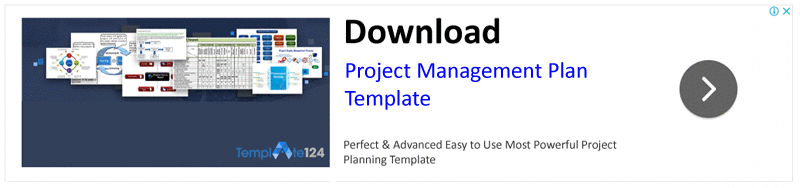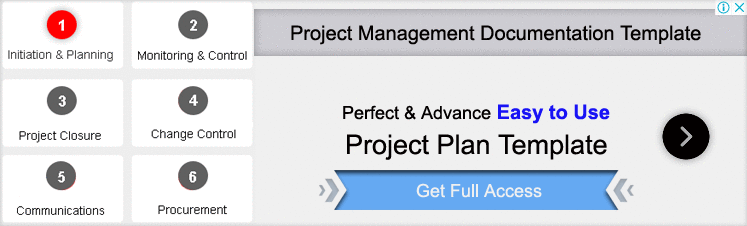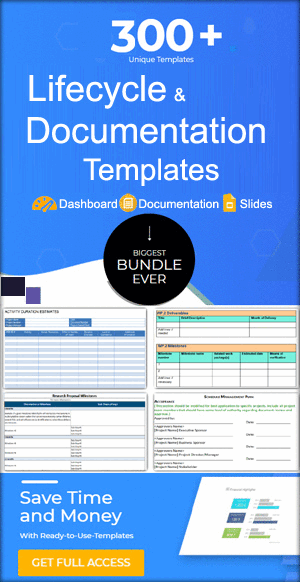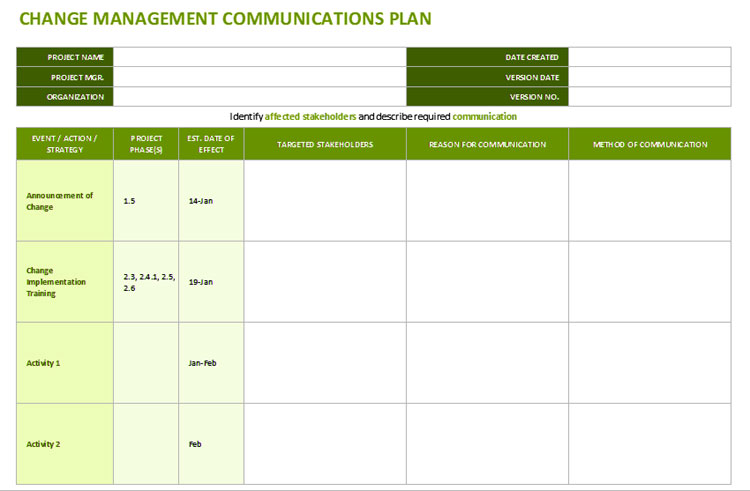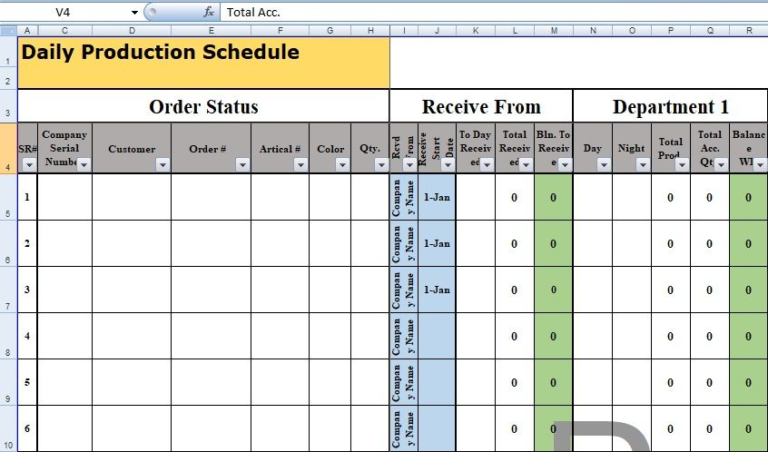Project Milestone Chart Template Excel
Today’s topic is “Project Milestone Chart Template“. Project management is not an easy job at all. As project managers always have a lot to do and have so many things to use too. Plus, they have several things to report and schedule in a day. If a proper and well-designed tool is used, we can make our life a lot easier as project managers. In this regard, a project milestone chart can be very effective and helpful.
It is one of the efficient and most useful reporting tools out there to help project managers and executives. This is easy to use as it can easily be made and managed in Excel format files. You do not require any specialized degree or training to operate or create a milestone chart.
This article will help you see what a project milestone chart is and how it helps in managing your project efficiently. We will also see how a project milestone is created step by step.
Gantt Chart with Milestones Excel Template
Milestones are highlighting the key elements and events of tasks associated with your project. You can map down and follow up on the induvial tasks by using a project milestone chart.

Furthermore, you can manage and make these milestone charts on a weekly, fortnightly, and monthly basis. You can also select one and focus on any specific milestones.
This also pinpoints the key accomplishments and important completed events and tasks in the lifecycle of your project.
No matter how big, small, complicated, or easy a project they can all be addressed in the project milestone chart template. But the condition is that whatever task is in the milestone should be of critical nature.
All the important events like starting off a project or task, important meetings either with clients or stakeholders, or finishing off tasks in a project can be included in the Gantt chart project milestone chart.
Project Milestone Chart Template in Excel is a powerful tool that helps project managers effectively plan and visualize project timelines.
This template provides a clear and concise overview of the project’s key milestones, which are significant events or deliverables that mark important progress points throughout the project’s life cycle.
By using the Milestone Chart Template, project managers can organize tasks and deadlines in a structured manner, making it easier to track and monitor the project’s progress.
Significance of Using Project Milestones | Timeline Template
As the main reason for using a project milestone chart is to pinpoint and highlight all the important events it is very helpful in making sure that all the events are on time and are working orderly.
- These will allow you to keep on tracking multiple projects and have a clear picture of all the important incidents going on in your project.
- This also helps your team to have a proper idea of the project’s main stages and the events and important parts associated with it.
- By using a milestone, you cannot miss out on any important stage and will be up to date about recent and most important happenings and meeting throughout the life cycle of the project and its tasks.
Get Free: Work Breakdown Structure Template
Furthermore, these tools also enhance and promotes a sense of accomplishment and trust in your team members.
The project milestone unites everybody at one singular point and helps in keeping your project’s shareholders, stakeholders, and members in the loop.
Milestone PowerPoint Templates

Steps of Project Milestone Planning
A milestone basically highlights the important parts and incidents and is of impactive nature. Moreover, it eventually accounts for creating accountability, trust, and collaboration in your project team.
- Firstly, you need to need to identify and review your project tasks and understand your most important and prioritized tasks.
- Second, you must see the important tasks and find out how much time it will take to accomplish them on time without any delay.
- Then you must decide which milestone you want to add to your milestone chart to use further in your project.
- Prior to the time frame set, you must set the time required to fulfill each milestone.
- After that, you make a customized milestone chart of your own according to your requirement. This highlights the decided and planned milestones of your project.
- After making a milestone chart of your project you can share it with your project members group and other participants of your project.
Project Milestone Tracker
A project milestone tracker is also an efficient way of tracking different tasks and milestones of the project. Thus, you can track down all the different milestones associated with your project setup.
These milestone trackers also aid in making sure that you are making your deliverables sent out on time and without any problems. You also can track down the money and finance associated with the different tasks of your ongoing projects.
You also can contrast and compare the milestone data of one task with the other.
Excel-based template typically consists of a spreadsheet with columns for milestone names, planned start and end dates, and actual completion dates.
It may also include additional information, such as responsible team members, brief descriptions of each milestone, and status indicators to represent whether the milestones are on schedule, delayed, or completed.
Conclusion
The milestone charts are of great importance due to their important role in the field of project management. As it allows you to be up to date about all the important events and incidents related to your project.
Consequently, it is one of the most extensively used and popular tools in project management setups. It is recommended to use Project Milestone Chart Template to keep you and your team informed about all the important happening within your project.