Resource Capacity Planning Template Excel

What is a Resource Capacity Planner?
The resource capacity planner helps to determine the capacity of available resources also, make a comparison with the current demand, and identify whether there is an increased or decreased need for resources.
This planner helps you to identify the demand for resources and accurately estimate the resources. An organization working on the project requires resources or a team to fulfill the requirement of the project and this template specifically deals with forming a plan according to the status of current resources and the resources left behind.
Staying updated about the current need will help you to form an alternate plan of action is required. The core focus is on supply management and demand. The project manager is responsible for setting up a resource capacity planner. It develops accuracy in resource utilization.
Resource Capacity Planning is a crucial aspect of project management that helps organizations efficiently allocate and manage their resources.
The Resource Capacity Planning Template in Excel is a powerful tool that simplifies this process by providing a structured framework for assessing resource availability and demand.
This user-friendly template enables project managers to track and analyze various resources, such as human capital, equipment, and finances, in a single spreadsheet.
Check out Project Implementation Plan Template as a Related Template.
How do You Calculate Resource Capacity?
Resource capacity planning has a short focus span. Resource planning identifies who is going to work on the project. Even it highlights the individual resources and marks the deficiencies present. Resource planning requires the efficient use of tools so that you can set up a self-explanatory planner.
Resource Utilization for Multiple Projects
A project manager can deal with multiple projects at a time but require efficient planning and scheduling. Multiple projects require more effort, manpower, and resources.
It is better to have a skilled staff that can proficiently use the tools for resource utilization. A successful project requires experienced staff. Doing proper planning with precision will help you to deal with the resource utilization of multiple projects.
You need to follow a few easy steps to deal with multiple projects at a time.
- Try to Refrain From Overlaps: Planning for resource utilization is done keeping in mind the time frame of the project, try to keep the concentration and focus on one and plan the next activity accordingly. It will help you to work with accuracy with the overlap of the different stages of the project.
- Form a Solid Plan for Peak Demand Times: Different projects will have different peak demand times depending upon the stage of the project. The high demand times are mostly manufacturing, delivery, and testing stages. Note that you don’t lag behind the demands specifically in these 3 stages. It is better to prioritize according to the delivery dates if you are working on multiple projects. By prioritizing you can work with a little less burden.
- Work in collaboration with the team and project managers: Good communication can easily drive you to the success of the project. It is good for the resource team and the managers to have regular meetings with the project manager to stay updated about the current situation of resource utilization.
- Time Tracking: Schedule the time tracking periods, some long-term projects have monthly or half-yearly tracking schedules. Develop a tracking plan according to the time frame of the project. It is good to have tracking as it will help you to measure the progress of the project closure.
- Dashboard Usage: It will help to emphasize the point which requires maximum attention and time of the employee. It will also keep managers and other team members to stay updated about the upcoming plans of their team members.
- Scheduling Workload: There are different tools available that can help you to develop a balanced workload scheduling without overlaps. Get such employees on board who can proficiently use the tools and benefit the project.
Related Template: Project Life Cycle Template in Excel
Example of Resource Capacity Planner
Capacity planning is further broken down into a few easy templates that you can follow to finally end up an organized capacity planner. A few examples are mentioned below:
Sprint Capacity Planner
The sprint planner will help to calculate the estimated working hours of each team member and highlight individual task responsibilities.
Majorly its function is to highlight the working hours a team member is committed to working in a week or month. The plotted graph gives information about the overtime hours an employee is doing.
The Template Commonly Has This Sort of Information;
- Team title along with their core focus
- Current or sprint name
- List of non-working days or holidays following that particular sprint
- Planned meetings time in a sprint
- Name of each team member along with their designated roles
- Also, add if a member is having different off days or vacations in a sprint

Employee Capacity Planner Tool
An employee capacity planner gives you an insight into the capacity of the workforce and its strengths. It is easier for the workload division.
A good project manager or supervisor is well aware of the employee’s capacity and lines up the project acceptance activities accordingly. Using the employee capacity tools you can set up a plan which is achievable and realistic.
An employee capacity plan normally has the names of the team members with their respective departments. Capacity can be calculated on a weekly or monthly basis and in the end total days are calculated.
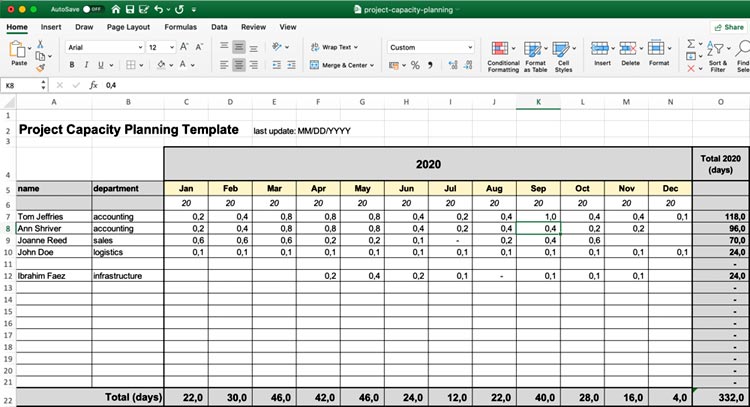
Best Tools/Template for Resource Capacity Planner?
Plenty of templates are available both paid and free for the resource planning capacity. Some important ones are mentioned here;
Hub planner
Hub Planner is a relatively simple tool that can help you in the planning of resource capacity. It helps to identify the proper use of resources and highlights the gaps if present.
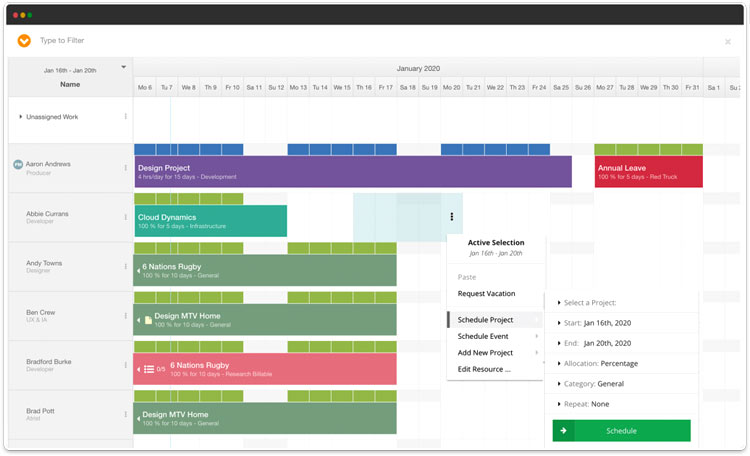
Savior
This is a much more efficient tool for the planning of resources and positively impacts the productivity of the project. It forms a plan by using real-time visibility. And an individual record is formed depending on the role, work, and off-hours of an employee.

Microsoft Planner
Microsoft Planner is an easy-to-adopt tool. It makes the process of task management easier as a result improves performance. Provides deeper insight into the progress.
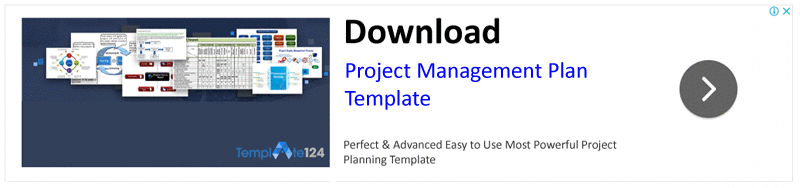

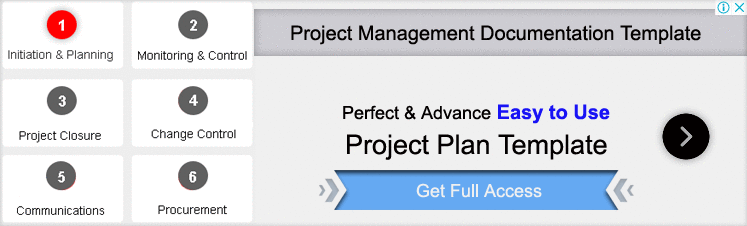
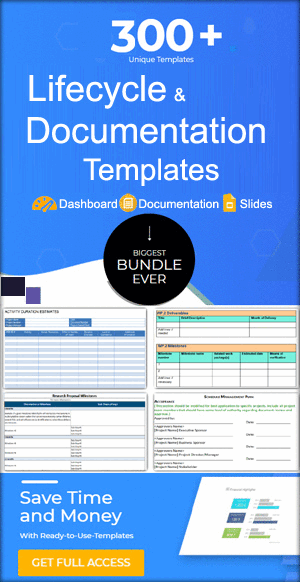
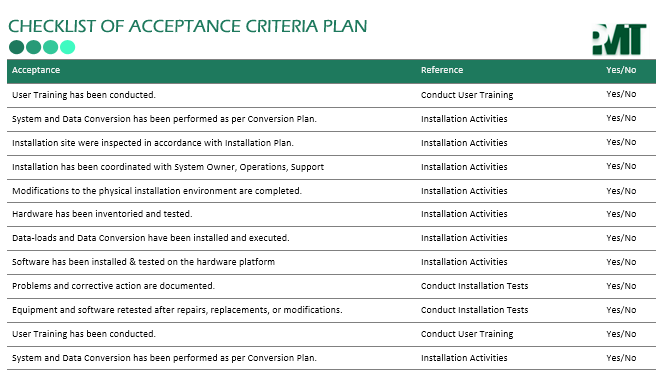
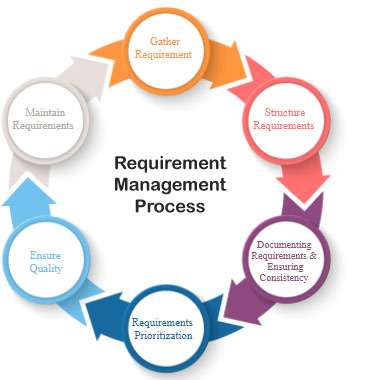
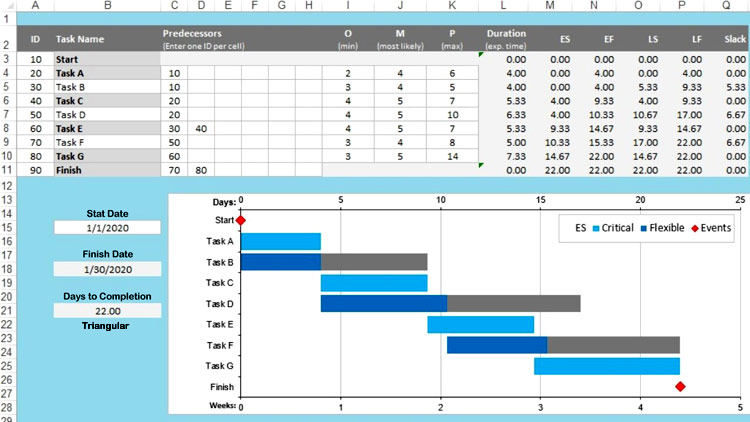
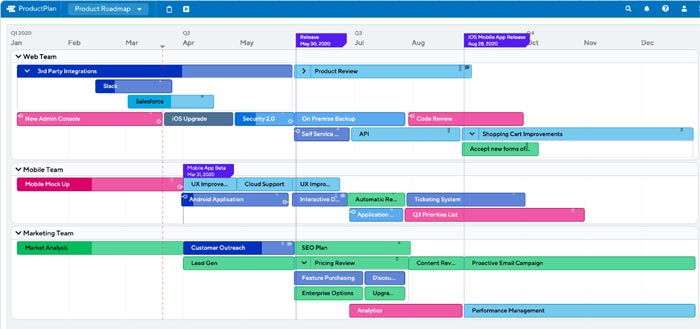
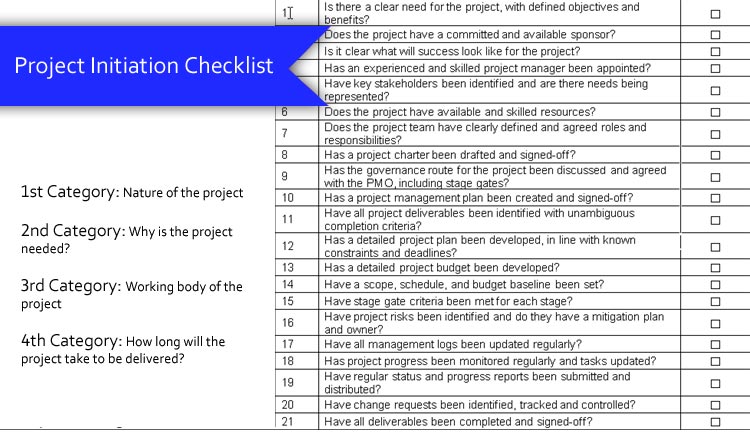
Hi, is the fig1 Excel template available for download somewhere?