Critical Path Method Template Excel
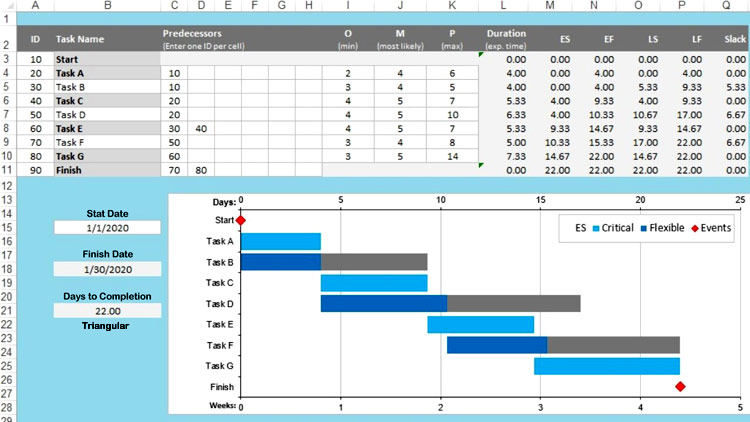
What is Critical Path Analysis?
Critical Path Method is basically the whole framework of tasks that you intend to perform in a project. All details about the timeline of the project and how these tasks are related are done in critical path analysis.
Knowing the dependencies helps the team and project manager form realistic project plans and deadlines. The critical path method is the key to setting the deadline for the project.
Critical Path Method (CPM) Template in Excel is a powerful tool used in project management to identify the most critical tasks and determine the project’s shortest duration.
This template streamlines the process of scheduling and organizing tasks by creating a visual representation of the project’s timeline.
The Excel-based CPM template typically consists of a spreadsheet where users can input various project tasks, their respective durations, and their dependencies or relationships.
Check out Project Quality Management Plan Template as a Related Template.
What Are The Features of the Critical Path Method?
Following are the key features of the critical path method.
- Correctly estimates the duration for the project completion
- Keeping in mind the importance of each task dependencies are identified
- Mainly focus on the planning and scheduling the activities during the project
- Making realistic deadlines for the project milestones
Benefits of Critical Path Analysis
Each template you use in a project helps you in some way. Some benefits of critical path analysis are mentioned below;
- It gives a clear vision of the dependencies
- Helps to form the graphical path of the project
- Saves time for managing and organizing tasks
- Keeps track of actual and planned progress
- Develop realistic deadlines
- Sheds light on all important activities that require special attention
Related Template: Scope Management Plan Template
Download Free Critical Path Method (CPM) Excel Templates
Template 1 (Critical-Path-Tracking-Template):
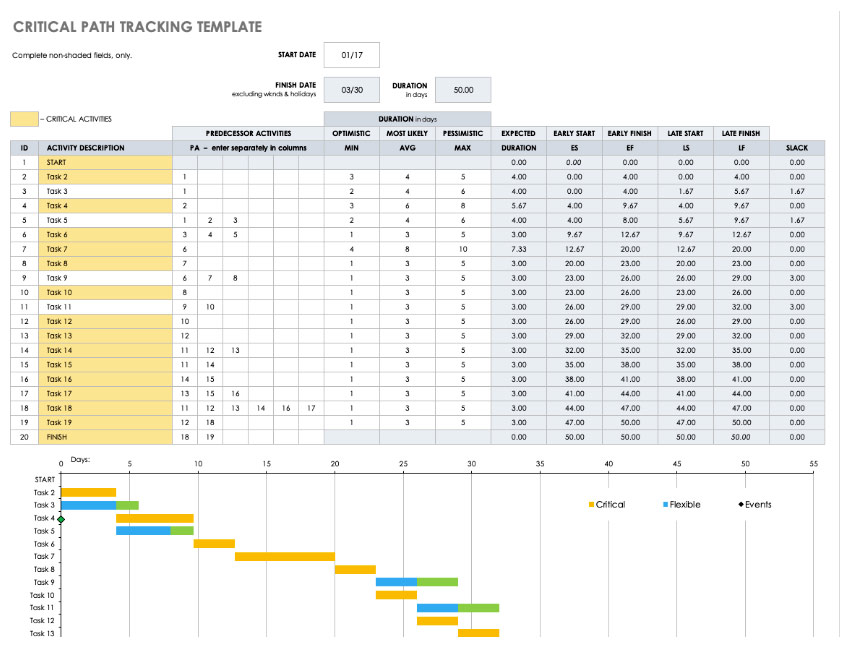
Template 2 (Critical Path Method (CPM) Excel Templates):
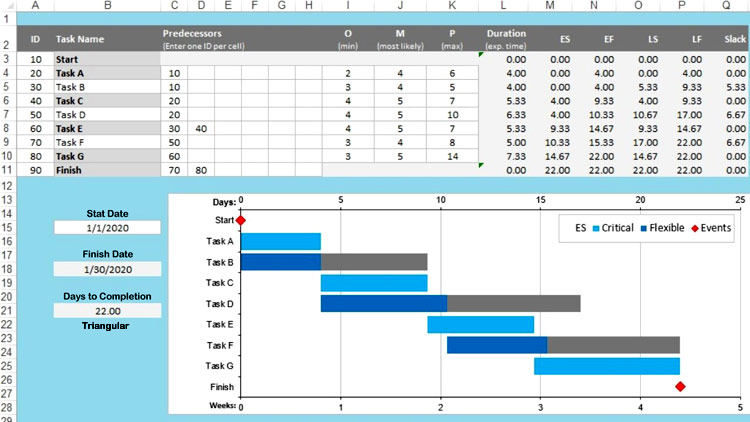
Template 3 (CPM-Templates-In-Excel):
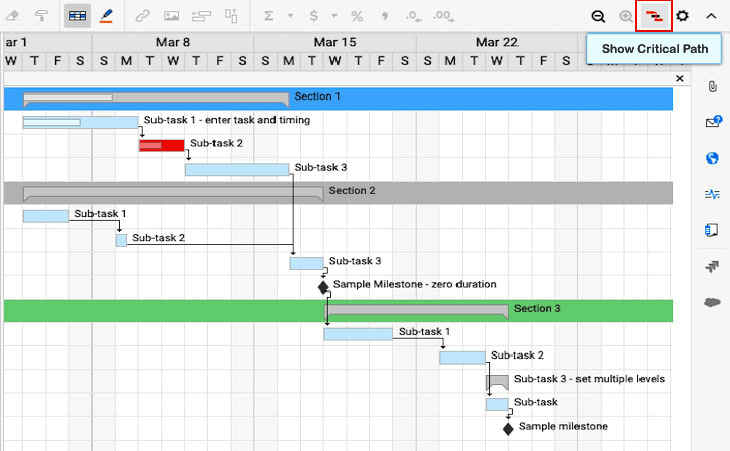
Critical Path Method Example
The method is simple and can be explained well by the graphical representation of the project. Referring to Figure 1, this is the network diagram of the project.
- First paths are given names like symbols. With the help of these names calculate the total number of paths in a project. With the name’s duration clearly mentioned for the completion of these tasks, calculate the time duration between the paths.
- Find the critical path of the project. The longest path is called the critical part/ phase of the project and requires utmost attention.
- Next, you need to realistically decide on the early start and deadline of the tasks. Plan the activities of the critical path first. So that you have enough time to finish them off comfortably.
- As in the previous step, early activities are determined. Now, identify late start and end activities.
- Find the activities that can be finished latest, and make sure they do not belong to the critical path.
- Look for the activities that can be finished earliest, and make sure they do not belong to the critical path.
- Calculate the total float of the graphical representation of the project.
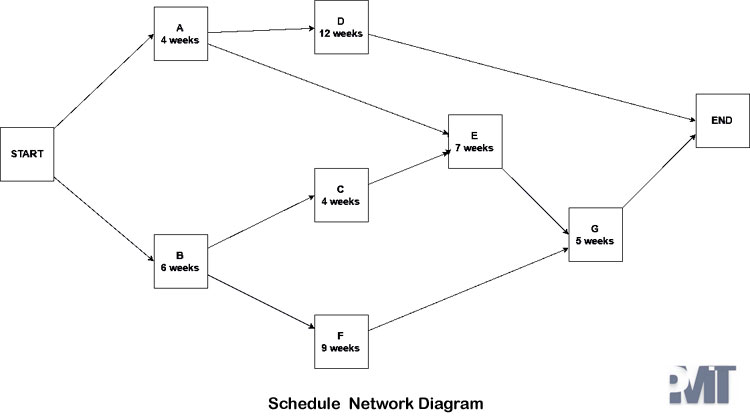
Related Content: Agile Project Planning Template in Excel
Critical Path Analysis Example
Construction projects can be dealt with best with the help of a critical analysis path. So, if you are building a house you need to identify the activities or tasks you need to plan with their time duration.
Then you have to plot a graph for these activities keeping the duration in mind. Special symbols are used in the plot and have different meanings. A project manager defines all these parameters.
CPM template in Excel often includes visual tools like Gantt charts or work order diagrams, allowing project managers to communicate the project’s progress and status to stakeholders efficiently.
By using this CPM template, project teams can better allocate resources, manage risks, and make informed decisions to ensure timely project delivery.
Ultimately, this Excel-based solution simplifies complex project scheduling, making it an invaluable asset for successful project management across various industries.
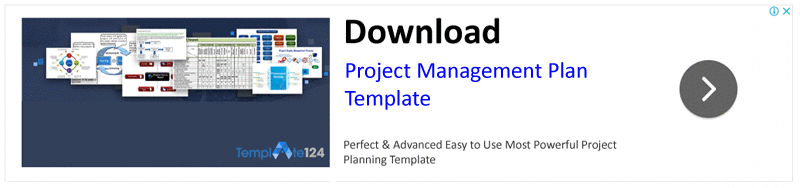

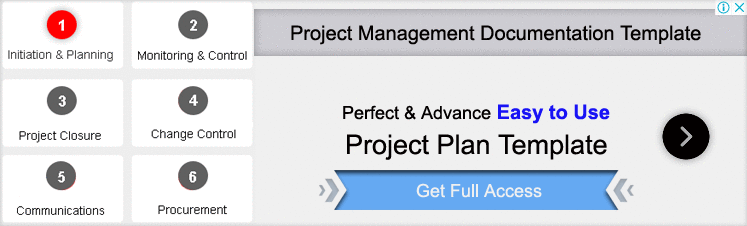
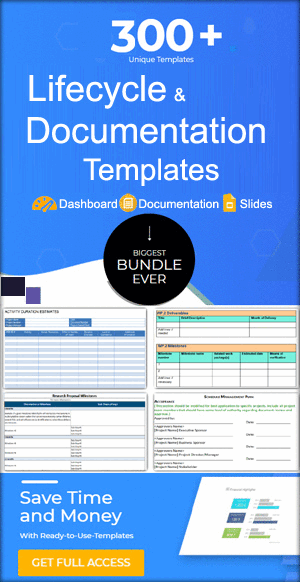
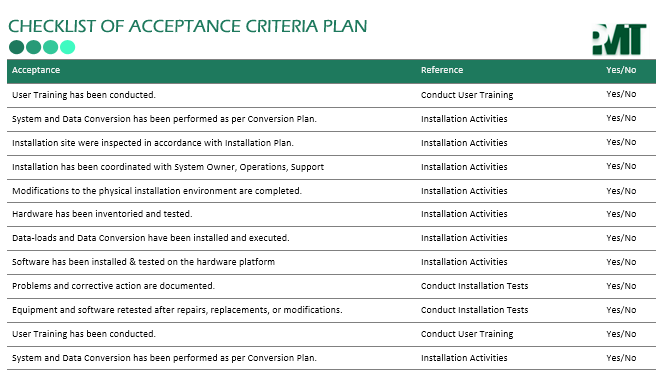
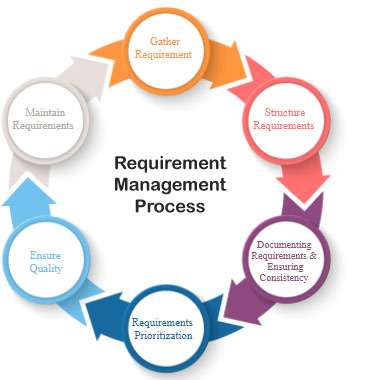

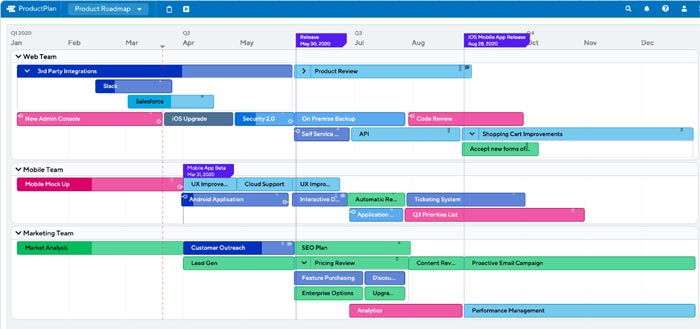
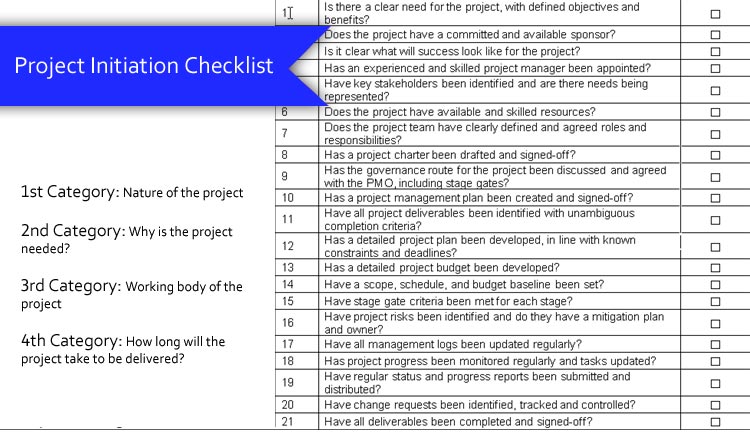
CPM Template 2
Hi Pradeep thanks for your visit. please check your inbox!
Hello I would love to have those templates please. All three of them.
Template 2 and Template 3 please
– Cheers
Hi David. Please check your inbox!
hi may i have a copy of CPM Template 3
Hi! Can I ask a copy of Template 2 (Critical Path Method (CPM) Excel Templates)?
Thanks 🙂
Would it be possible to receive the free templates? Thank you.
Hello
Pls Share Template 1 and 3.
Thank you.
RDV
HI PLEAASE HELP ME WITH CPM TEMPLETAE
please help with cpm template
Nice
Template 3 (CPM-Template-In-Excel)
please share all the templates
Template 1, 2 and 3 please
Can you send me template 1,2 and 3
Great tools. Can you send me all the templates?
Template 3, please
Template 1 plizzzz
Template 1, 2 and 3 please
Template 1 and 2
Template 1,2 please
Template 1, 2 and 3 please
Awesome! Can you send me all the templates?
Please send template 1 and 3
Great work! Could I please get the templates?
Great work could you please share the templates please.
Hi
Would you please share with me Template 1, 2 and 3?
Many thanks.
Marilyn
Hello,
Please, can you share Templates 1 and 2?
Thank you
PLEASE SHARE IT IN EXCEL FORMAT ON MY MAIL ID ISHU.MECH86@GMAIL.COM
Template 1 2 and 3
Hi , Please check your inbox.
hi..can you share template 1, 2 and 3…tqvm
Hi Could i have all three templates please?
May I have CPM template #1, please?
I’d love the free template #1? Please?
can I have template 1 and 2
Hello, I would love the free template #1 please.
Thank you.
HI CAN i HAVE templates 1 & 2
May I please have a copy of Template 2?
Hi
Can I have all three templates please
Hi There can you please send my all three templates.Thanks in advance
Templet 1, Templet 2 & Templet 3 please
Template 3 please
Hi,
Can you please send me the 3 templates ?
Thanks
May I have 3 templates please . thank you in advance
Template 1, 2, and 3 please, thank you
Hi,
Can you please send me the 3 templates ?
Thanks
please provide all three templates. thanks so much
Plese send me 1 & 3 template, Thanks in advance !
Can you send me all 3 template please. Thank you so much for sharing.
Please would you send me templates 2 and 3?
Thanks!
Please, Template 3 (CPM-Templates-In-Excel)
I would like templates 1,2, and 3 please
Could I have all three please?
Hello There,
Is there a way to get all 3 critical path \ timeline templates?
I would really appreciate, if possible.
Hi PMT Team, would be great if you could send CMP templates 1, 2 & 3 please. I’m struggling to create the same in excel. Many thx Antony.
Please could you share all 3 templates?
Hello,
please share template 3
kind regards, Patrick
Hi, Great article! Could you share template 1,2 and 3 with me? Many thanks 🙂