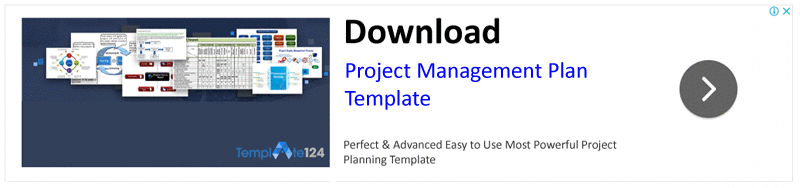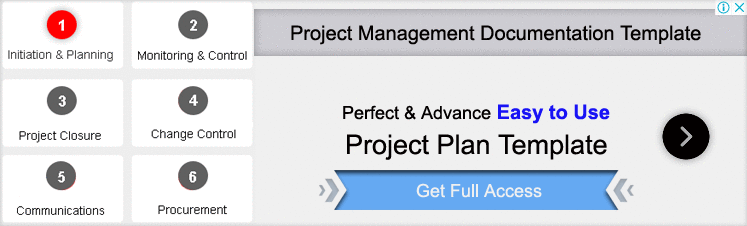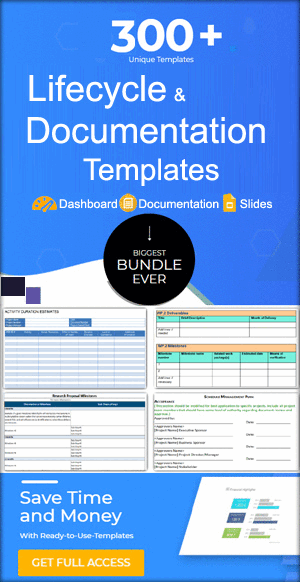Project Expense Tracking Template
A Project Expense Tracking Template is a structured tool designed to simplify expense management, track budgets, and improve project financial control. Whether you’re managing small freelance tasks or large-scale corporate projects, these templates—available in Excel, Word, or as simple layouts—help organize expenses, reduce errors, and ensure transparency for stakeholders. By streamlining the tracking process, these templates enable better decision-making and keep projects on track financially.
Managing expenses effectively is crucial for the success of any project. Without a reliable way to track costs, projects often run over budget, leading to unnecessary stress and financial losses. This template offers a practical solution to streamline expense management, keep budgets in check, and improve decision-making. In this guide, we will explore the significance of expense tracking templates, their benefits, and how to choose the right one for your needs.
Related Article: Onboarding Process Checklist
![]()
The Challenge of Untracked Expenses:
Many projects fail due to poor expense management. Imagine starting a project with a well-thought-out budget only to realize mid-way that expenses have spiraled out of control. The lack of visibility into spending creates chaos. Stakeholders lose confidence, teams feel disoriented, and delivery deadlines become unrealistic.
Businesses using manual expense tracking methods experienced up to 30% higher chances of errors, such as duplicate expenses or misallocated costs. These challenges highlight why having a Project Expense Tracking Template is non-negotiable in today’s fast-paced project environments.
What Happens Without Proper Expense Tracking?
Failing to track project expenses efficiently creates multiple issues:
- Budget Overruns: Teams lose sight of spending, causing unexpected expenses to exceed the budget.
- Lack of Transparency: Without clear tracking, stakeholders feel disconnected from financial decisions.
- Reduced Profit Margins: Mismanaged costs eat into profits, especially for service-oriented projects.
- Delays and Compromises: Insufficient funds lead to delayed milestones or quality compromises.
- Stress and Burnout: Unmanaged expenses create unnecessary stress for managers and teams.
When you rely solely on guesswork or fragmented tracking methods like spreadsheets without structure, your projects become vulnerable to these pitfalls.
Related Article: project implementation plan template
Embrace a Project Expense Tracking Template:
This template serves as a structured, easy-to-use tool to monitor, record, and manage project expenses. Whether in Excel, Word, or a simple expense tracking template, it offers clarity and control over your budget.
Benefits:
- Streamlined Expense Management: A template consolidates all expenses, making it easier to track every dollar spent. For example, tracking software costs, vendor payments, and travel expenses can all be recorded in one place.
- Enhanced Accuracy: Manual errors are minimized by predefined categories and formulas in tools like Excel. For instance, an Excel-based Project Expense Tracking Template uses automatic summation formulas to calculate totals.
- Real-Time Visibility: Templates offer an up-to-date snapshot of project finances. For instance, team leaders can instantly see if they are over budget on a specific task.
- Ease of Reporting: With detailed records, creating financial reports for stakeholders becomes simple. Templates in Word format can generate summaries that are easy to share in presentations.
- Improved Decision-Making: When you have accurate data at your fingertips, you can make timely decisions to reallocate resources or cut costs.
Related Article: scope management plan template
Types of Project Expense Tracking Templates:
Excel-Based Templates:
-
- Best for projects requiring detailed tracking.
- Features include formulas for automatic calculations, pivot tables for data analysis, and expense categorization.
- Example: A construction company uses an Excel project expense tracking template to monitor material costs, contractor payments, and equipment rentals.
Word-Based Templates:
-
- Ideal for simpler projects or when creating printable reports.
- Features include editable sections for expense summaries and custom categories.
- Example: An event planner uses a Word-based project expense tracking template to record venue rentals, catering costs, and décor expenses.
Simple Project Expense Tracking Templates:
-
- Designed for quick and minimalistic tracking.
- Example: Freelancers use simple templates to track client project expenses like subscriptions or travel reimbursements.
Related Article: Project Management Plan Templates
Key Components:
- Expense Categories: Categorize expenses by type, such as personnel, equipment, materials, and overheads. This provides clarity when analyzing costs.
- Budget Allocation: Include sections to allocate and track the budget for each category. For example, allocate $5,000 for equipment and monitor its usage.
- Expense Log: Track each expense with details like date, vendor, amount, and category.
- Summary Dashboard: Use visual tools like charts or graphs (common in Excel) to provide an overview of expenses.
- Variance Tracking: Compare actual expenses against the budget to identify discrepancies and take corrective actions.
- Comments Section: Add notes for specific expenses, such as reasons for additional costs or delayed payments.
How to Create:
Creating a template tailored to your project involves a few steps:
1. Define Your Categories: Identify the major cost areas for your project. Common examples include salaries, tools, marketing, and logistics.
2. Choose the Right Format: Use Excel for detailed, automated tracking. Opt for Word for simple, report-friendly tracking.
3. Include Key Formulas: For Excel templates, add formulas for totals, percentages, and variance calculations.
4. Design a Clear Layout: Ensure the template is easy to read, with separate sections for expenses, budgets, and summaries.
5. Test the Template: Enter sample data to ensure functionality and accuracy.
Related Article: project closure report template
Best Practices:
- Update Regularly: Record expenses daily or weekly to maintain accuracy.
- Review Variances: Regularly compare actual expenses to the budget to spot issues early.
- Involve Stakeholders: Share expense reports with key stakeholders for transparency.
- Back Up Data: Use cloud-based solutions for templates to avoid data loss.
- Refine Categories: Customize categories to align with project specifics, such as splitting “travel” into “local travel” and “international travel.”
Related Article: Project Resource Planning Template
Why Use This Template in 2025?
As project management becomes more complex, having a simple, effective tool to monitor costs is vital. Templates provide a structured way to handle finances, ensuring that projects remain on track. They save time, reduce stress, and help managers focus on delivering value rather than firefighting financial issues.
Whether you choose a detailed Excel-based template, a report-friendly Word template, or a simple project expense tracking template, the benefits are clear: greater control, transparency, and peace of mind.
My Personal Experience:
As a project manager, I rely on project expense tracking templates to monitor budgets for various initiatives. One project involved coordinating multiple teams across different locations, and I needed a way to track travel costs, vendor payments, and equipment expenses seamlessly. Using an Excel-based expense tracking template, I could automate calculations, categorize expenses, and generate reports effortlessly. This tool helped me stay within budget, and I genuinely enjoy how it simplifies complex expense tracking tasks.
Closing Thoughts:
Don’t let unmanaged expenses derail your projects in 2025. Start using this template today. Customize it for your needs, involve your team, and stay on top of your finances. By doing so, you’ll not only avoid common pitfalls but also set your projects up for long-term success.
Choose a template that fits your project type—be it Excel, Word, or a simple project expense tracking template—and experience the difference it can make. Remember, the right tools lead to better outcomes. Start now and take control of your project expenses.
Related Article: Expense management
FAQs:
1. Are simple project expense tracking templates effective for small projects?
Yes, simple templates are ideal for freelancers or small teams. They provide an easy, no-frills way to record and monitor basic project expenses.
2. Can this template help reduce budget overruns?
Absolutely. By offering real-time expense monitoring and clear categorization, these templates minimize errors and allow early detection of potential overspending.
3. How do I choose between Excel and Word templates for expense tracking?
Choose Excel for detailed and automated tracking with built-in formulas. Use Word templates for simpler, report-friendly summaries that focus on presentations.